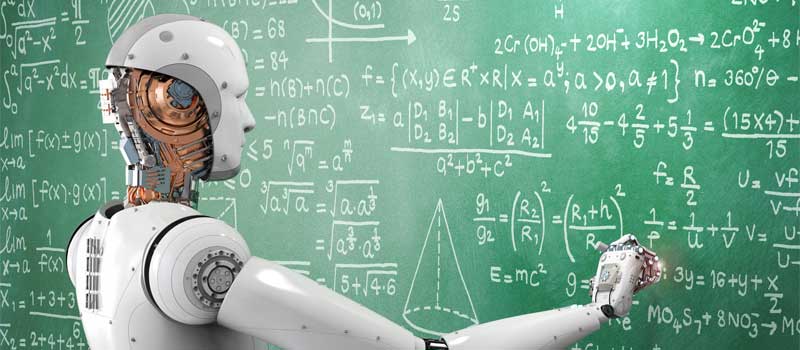How to Train ChatGPT to Write in Your Voice: A Step-by-Step Style Embedding Guide

Most AI-generated text sounds the same: polished, predictable, and often detached from real human experience. That’s why so many people worry about losing their authenticity when they use AI. But the truth is, you don’t have to sacrifice your voice to use technology.
Done right, ChatGPT can be trained to enhance your writing style instead of replacing it. By embedding your tone, rhythm, and personality into the model, you turn AI into a creative partner — one that amplifies your ideas, rather than flattening them into generic output.
This guide will show you exactly how to do that.
1. Collect & Prepare Your Originals
- Gather 5–10 strong samples of your authentic writing (blogs, emails, captions, essays, journal notes).
- If you use voice notes, transcribe them into text. This keeps your spoken rhythm and natural phrasing intact.
- These become the training set for your style.
2. Extract a Style Guide
- Paste your samples into the LLM and ask:
“Analyze my writing style. Break it into tone, sentence length, vocabulary, pacing, and personality traits. Create a style guide I can reuse.” - Example output:
- Tone: Direct, personal, conversational
- Sentences: Short and punchy, with occasional reflective pauses
- Vocabulary: Plain English, minimal jargon
- Personality: Empathetic, practical, solution-focused
Save this guide as a permanent reference.
3. Insert It Into Personalization (Custom Instructions)
In ChatGPT:
- Go to Settings → Personalization → Custom Instructions.
- Paste your style guide into: “How would you like ChatGPT to respond?”
- Add a rule like:
“Always respond in my writing style as defined in my style guide below.”
This way, your LLM defaults to your tone across all conversations.
4. Use Few-Shot Training
Whenever you create content:
- Paste 1–2 short writing samples before your request.
- Example:
“Here are two samples of my writing. Learn their style and draft a blog post on [topic] in the same tone.” - This conditions the model mid-conversation to mirror you.
5. Refine With Iteration
- Read the AI output and adjust:
“This feels too formal. Make it warmer and more conversational.”
“Shorten sentences. Avoid corporate language.” - Over time, you’ll train the model session by session to stick closer to your authentic voice.
6. Build a Reusable Master Prompt
Keep a template you can paste anywhere:
Master Prompt
“Write in my personal style as defined below. Style = [insert your style guide]. Use the following sample(s) as additional reference: [insert text or transcript]. Now write [type of content] on [topic].”
This ensures consistency whether you’re writing blogs, posts, or scripts.
7. Update Regularly
- Every 2–3 months, refresh your style guide with new samples.
- This keeps the AI aligned as your voice evolves.
✅ Result: Instead of generic AI-speak, your LLM begins producing text that feels unmistakably like you. The more samples and corrections you feed it, the more “you” it becomes.
Style Embedding Pack
How to Train Your LLM to Write in Your Authentic Voice
Step 1. Collect Your Originals
- Gather 5–10 samples of your real writing: blogs, essays, emails, journal notes, social posts.
- If you use voice notes, transcribe them (apps: Otter, Notta, Whisper).
- Choose pieces that feel the most “you.”
Step 2. Extract a Style Guide
Paste your samples into ChatGPT and run this prompt:
Prompt:
“Analyze my writing style. Break it into tone, sentence structure, vocabulary, pacing, and personality traits. Create a reusable style guide.”
Save the output as your Personal Style Guide.
Step 3. Insert Into Personalization
In ChatGPT:
- Go to Settings → Personalization → Custom Instructions
- Paste your Style Guide into: “How would you like ChatGPT to respond?”
- Add: “Always respond in my personal writing style as defined in this guide.”
Step 4. Use Few-Shot Training
When writing new content:
- Paste 1–2 short writing samples before your request.
- Example:
Prompt:
“Here are 2 samples of my writing. Learn their style and draft [type of content] about [topic] in the same voice.”
Step 5. Refine With Iteration
- Review the draft.
- Highlight what feels “off” and give feedback:
- “This sounds too formal, make it warmer.”
- “Shorter sentences, less corporate.”
- Repeat until it matches your tone.
Step 6. Build a Reusable Master Prompt
Keep a template you can copy-paste:
Master Prompt:
“Write in my personal style as defined below. Style = [insert your Style Guide]. Use the following sample(s) as reference: [insert text/voice transcript]. Now write [type of content] on [topic].”
Step 7. Refresh Regularly
- Every few months, update your Style Guide with new writing samples.
- This keeps the model aligned as your voice evolves.
✅ Result: Your LLM becomes an extension of your voice — not a replacement. The text stays authentic, personal, and recognizably you.
AI should never be your ghostwriter. It should be your amplifier. By starting with your own voice — your drafts, your voice notes, your ideas — and letting ChatGPT refine and support, you keep the most important ingredient intact: you.
The steps in this Style Embedding Pack make sure your content is unmistakably authentic, even when AI is involved. Your readers don’t want generic output; they want your perspective. That’s what builds trust, credibility, and connection.
Call to Action
Ready to take control of your voice in the age of AI? Don’t let ChatGPT write for you — train it to write like you.