Keep It Human: How to Use AI to Enhance Your Voice, Not Replace It
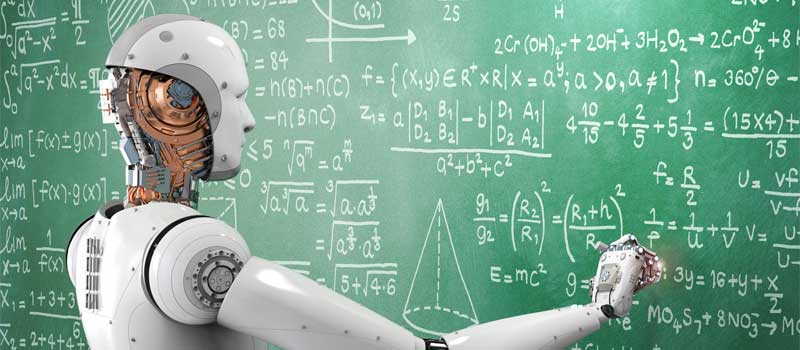
AI tools like ChatGPT are powerful. They help us think faster, structure ideas, and polish drafts. But there’s a risk: if you let AI do all the work, your writing starts to sound generic, robotic, and inauthentic. That’s when trust is lost.
The real opportunity is different. AI should never replace your voice — it should enhance it. Here’s how to make technology your writing ally while keeping everything human and authentic.
Training ChatGPT on Your Writing Style
1. Collect Your Originals
Gather samples: blog posts, emails, essays, captions, journal entries.
If you use voice notes, transcribe them with tools like Otter, Notta, or Whisper.
Aim for at least 3–5 pieces that sound like “you.”
2. Create a Style Guide From Your Own Writing
Paste your samples into ChatGPT and ask:
“Analyze my writing style. Break it into tone, structure, vocabulary, pacing, and personality. Create a reusable style guide.”
You’ll get back something like:
- Tone: direct, personal, conversational
- Sentence length: short, punchy
- Vocabulary: plain English, minimal jargon
- Personality: reflective, empathetic, solution-focused
Save this style guide. Paste it into your Custom Instructions so ChatGPT always responds in your voice.
3. Use Few-Shot Training
When writing new content, feed ChatGPT 1–2 samples of your past work. Say:
“Here are 2 samples in my voice. Please learn their style and write [article/post/email] in the same tone.”
4. Refine With Iteration
Generate a draft. Highlight parts that don’t sound like you.
Example: “This feels too formal. Make it warmer with shorter sentences.”
Repeat until it feels natural.
5. Layer Voice Notes for Authenticity
Think best when speaking? Record a voice note.
Transcribe it, paste it in raw form, then ask:
“Clean this up but keep my natural speaking style intact.”
This preserves your rhythm and personality instead of flattening it into AI-speak.
6. Build a Reusable Prompt Template
Create one master command:
“Write in my personal style as defined below. Style = [insert style guide]. Use the following sample(s) as reference: [insert text/voice transcript]. Now write [type of content] on [topic].”
7. Lock It Into Personalization Settings
In ChatGPT, go to Settings → Personalization → Custom Instructions and paste your style guide there.
Add: “Always respond in my personal writing style.”
This way, you don’t need to re-train in every chat.
How to Make AI-Assisted Writing More Original and Human
- Start With Your Own Ideas
Begin with notes, bullet points, or voice memos. Include personal details AI can’t invent. - Use AI as a Tool, Not a Final Draft
Let AI outline or expand, but rewrite in your own words. - Add Human Touches
Include sensory details, names, places, and lived examples. Add humor or quirks. - Vary Sentence Rhythm
AI is too smooth. Mix short fragments with longer thoughts. Read it aloud — if it sounds robotic, break it up. - Cite Real Sources
Quote books, articles, or real conversations. That’s credibility detectors can’t fake. - Revise for Voice
Replace generic words with what you actually say.
Example: Instead of “furthermore”, write “and another thing.” - Run a Self-Check
Ask:
- Does this sound like something only I would write?
- Did I include a detail AI wouldn’t know?
- Would it feel natural if I read this out loud?
- Use AI as Editor
Ask ChatGPT: “Highlight where this draft feels too generic.”
Then rewrite those parts with your authentic voice.
How AI Writing Gets Detected — And Why Trust Is Lost
How AI Writing Gets Picked Up
- Statistical fingerprints: Predictable word choice and uniform sentence rhythm.
- Over-polished style: Too clean, no quirks or rough edges.
- Repetition patterns: Echoing the same connectors or phrases.
- Lack of lived detail: Generic, placeless, detached text.
Why We Lose Trust
- Inauthentic tone: If it doesn’t sound like you, readers feel the gap.
- Accuracy issues: AI sometimes fabricates facts — one error breaks credibility.
- Over-reliance: Writing feels lifeless when every piece is machine-shaped.
- Lack of transparency: Readers feel deceived if AI use is hidden.
How to Keep Trust While Using AI
- Start With Your Foundation
Draft your ideas first. Use AI as a layer, not a substitute. - Use Voice Notes
Speak your thoughts naturally, transcribe them, then let AI tidy them up. This keeps your rhythm and quirks intact. - Build On Your Writing With AI
Treat AI like an editor who sharpens your draft, not a ghostwriter who replaces it. - Edit for Humanity
Break the polish. Add rhetorical questions, casual phrases, and imperfections that make it yours. - Verify Facts
Always double-check stats, names, and references. Accuracy is credibility. - Be Transparent
In sensitive or professional settings, disclose AI support. Honesty builds trust.
✅ Takeaway: Detectors catch AI writing because it’s too smooth, too generic, and too detached from lived experience. Readers lose trust for the same reasons. The solution is simple: begin human, stay human. Use your ideas, drafts, and voice notes as the base. Let AI refine, not replace.
👉 Most people use AI in default mode, which produces generic results. Don’t. Use these steps to keep your voice front and center. Train ChatGPT on your style, start from your authentic thoughts, and make AI work for you.
